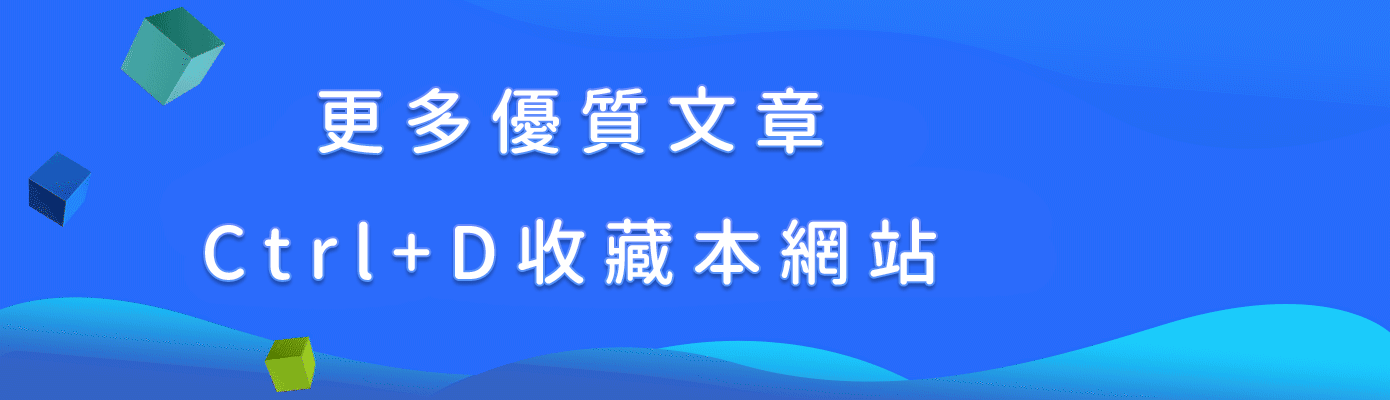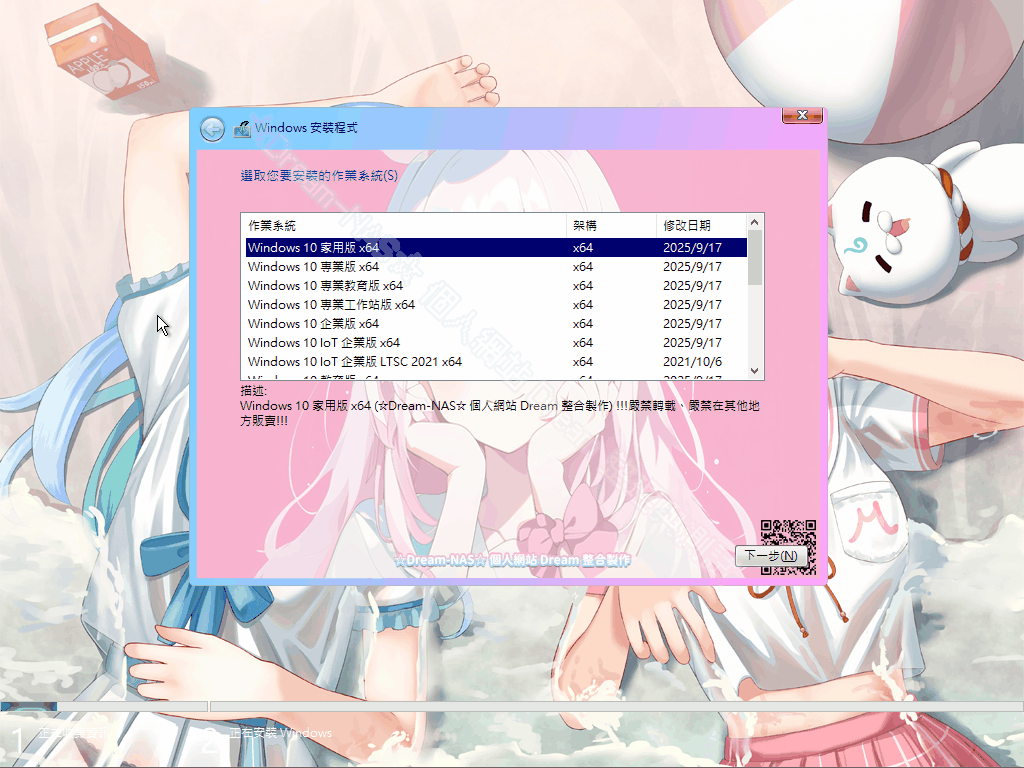軟體
【軟體名稱】:Spotify音樂播放
【軟體版本】:v9.0.46.80 beta (支援Android 15)
【軟體語言】:繁體中文/多國語言
【檔案大小】:110.6MB
現在你可以在手機和平板電腦上免費使用 Spotify。隨時隨地收聽最對味的音樂和 Podcast。
有了 Spotify,各種音樂與 Podcast 隨你暢聽。你可以聆聽藝人和專輯歌曲,也可以建立自己最愛歌曲的播放清單。想要探索新音樂嗎?選擇適合自己心情的現成播放清單,或者取得個人化的音樂推薦。
Spotify 還提供數以千計的 Podcast,包括其專有的原創內容。
在手機上免費聆聽
• 使用隨機播放模式播放任何藝人、專輯或播放清單的歌曲
在平板電腦上免費聆聽
• 隨時隨地播放任何歌曲
● No ads
● Queues
● Any shuffle mode
● Playing a song on demand
● Spotify connect
● Playing artist popular songs
● Playing songs from the search
● Any repeat mode
● Lyrics
● Managing queue
● Managing playlists
● And all other client side features…
➠ Changelog :
➤ ReVanced RVP v5.23.0
– Bug Fixes
● Spotify – Unlock Spotify Premium: Remove pop up premium ads (#4842) (00aa200)
– Features
● Spotify: Add Sanitize sharing links patch (#4829) (2e3511d)
1.安裝後沒啟用進階功能,請強制停止Spotify再重新開啟即可解決。
2.如需連結Android Auto,請到Android Auto內將允許不明來源這個選項打開。
3.允許不明來源此選項在Android Auto的開發者選項內(點擊十次版本資訊)。
4.極高音質、下載歌曲離線聽為伺服器端的功能,此解鎖版無法使用。
登入方法:
1.可選用FACEBOOK登入
2.或直接按『登入』
選用直接『登入』時,請按下方『登入時無須輸入密碼』輸入電子信箱, 按『取得連結』,按『開啟電子郵件APP』,打開電子郵件,打開最新主旨 『Spotify』,按『GO TO SPOTIFY』,大功告成。
※某些手機於設定極高音質後會跳回自動選項,其他功能不受影響,如您介意此設定者,請勿下載。※
圖片
![圖片[1]-(2025.05.15更新)Spotify 音樂播放 v9.0.46.80 beta 繁中解鎖特級版-☆Dream-NAS☆ 個人網站](https://dreamnas.familyds.com/wp-content/uploads/2022/05/Screenshot_20250515_125241_Spotify.jpg)
![圖片[2]-(2025.05.15更新)Spotify 音樂播放 v9.0.46.80 beta 繁中解鎖特級版-☆Dream-NAS☆ 個人網站](https://dreamnas.familyds.com/wp-content/uploads/2022/05/Screenshot_20250515_125301_Spotify.jpg)
感謝您的來訪,獲得更多精彩文章請收藏本網站。