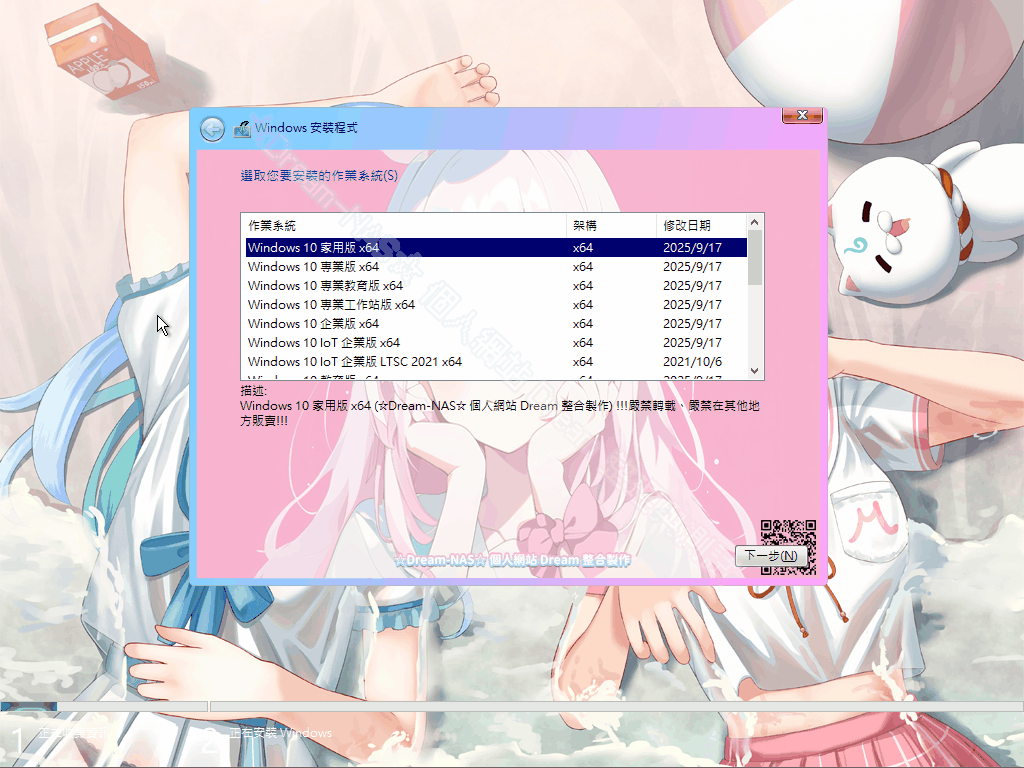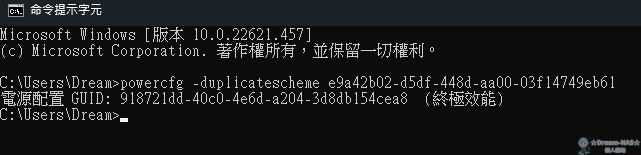美化說明
- 主題美化、小工具可能會有一定程度使網站載入緩慢、CSS全局污染等等一系列的問題,請一定要測試後在進行美化。
- 主題美化可能會對主題檔案進行變更,更新時請及時備份主題美化的檔案,或者收藏本網站,以免一些主題網頁或美化效果丟失。
美化教學
- (最新版)CSS代碼加入到
後台>子比主題設定>自訂代碼>自訂CSS樣式 - (最新版)JS、javascript代碼加入到
後台>子比主題設定>自訂代碼>自訂javascript代碼 - (最新版)沒有特殊說明的小工具,
自訂HTML小工具加入網站後台>外觀>小工具>點擊【自訂HTML】選擇放置的位置>把代碼複製進去,儲存即可。
1.(NEW)子比主題下載網頁美化
這是簡單的改動一下代碼,如果作者更新主題時下載網頁沒改動代碼的話,更新主題後【複製貼上代碼】進去就能用! (更新前記得備份!記得備份!記得備份!不然就被重置代碼了)
- 自訂 javascript 中加入以下代碼:
<!--下載網頁密碼複製-->
if(document.querySelectorAll(".but-download .badg")!=undefined){
const reg = /[a-zA-z0-9]/ig;
const copy = document.querySelectorAll(".but-download .badg");
for (let i = 0; i < copy.length; i++) {
copy[i].index = i;
copy[i].setAttribute("data-toggle", "tooltip");
copy[i].setAttribute("data-original-title", "點擊複製");
copy[i].addEventListener("click", copyOperation);
};
function copyOperation() {
var oInput = document.createElement("input");
let text = this.innerText;
text = text.match(reg).join("");
oInput.value = text;
document.body.appendChild(oInput);
oInput.select();
document.execCommand("Copy");
oInput.className = "oInput";
oInput.style.display = "none";
this.setAttribute("data-original-title", "已複製");
};
};PHP代碼:(這是整個檔案的代碼,貼上時記得把那個PHP文件裡面的代碼清空)
<?php
/**
* Template name: Zibll-資源下載
* Description: download page
*/
if (empty($_GET['post'])) {
get_header();
get_template_part('template/content-404');
get_footer();
exit;
}
get_header();
$post_id = $_GET['post'];
function zibpay_get_down_html($post_id)
{
$pay_mate = get_post_meta($post_id, 'posts_zibpay', true);
$html = '';
if (empty($pay_mate['pay_type']) || empty($pay_mate['pay_type']) || $pay_mate['pay_type'] != '2') {
return get_template_part('template/content-404');
};
// 查詢是否已經購買
$paid_obj = zibpay_is_paid($post_id);
$posts_title = get_the_title($post_id) . get_post_meta($post_id, 'subtitle', true);
$pay_title = !empty($pay_mate['pay_title']) ? $pay_mate['pay_title'] : $posts_title;
$pay_doc = $pay_mate['pay_doc'];
$pay_details = $pay_mate['pay_details'];
if ($paid_obj) {
//已經購買直接顯示下載盒子
$paid_name = zibpay_get_paid_type_name($paid_obj['paid_type']);
$paid_name = '<b class="badg jb-red mr6" style="margin-left: 5px; font-size: 12px; padding: 2px 10px; line-height: 1.4; "><i class="fa fa-check mr6" aria-hidden="true"></i>' . $paid_name . '</b>';
$pay_extra_hide = !empty($pay_mate['pay_extra_hide']) ? '<div class="pay-extra-hide">' . $pay_mate['pay_extra_hide'] . '</div>' : '';
$dowmbox = '<div style="/*margin-bottom:3em;*/">' . zibpay_get_post_down_buts($pay_mate, $paid_obj['paid_type'], $post_id) . '</div>';
if ($paid_obj['paid_type'] == 'free' && _pz('pay_free_logged_show') && !is_user_logged_in()) {
$dowmbox = '<div class="alert jb-yellow em12" style="margin: 2em 0;"><b>免費資源,請登入後下載</b></div>';
$pay_extra_hide = '<div class="text-center pay-extra-hide">';
$pay_extra_hide .= '<p class="box-body muted-2-color">歡迎登入</p>';
$pay_extra_hide .= '<p>';
$pay_extra_hide .= '<a href="javascript:;" class="signin-loader but jb-blue padding-lg"><i class="fa fa-fw fa-sign-in mr10" aria-hidden="true"></i>登入</a>';
$pay_extra_hide .= '<a href="javascript:;" class="signup-loader ml10 but jb-yellow padding-lg"><i data-class="icon mr10" data-viewbox="0 0 1024 1024" data-svg="signup" aria-hidden="true"></i>註冊</a>';
$pay_extra_hide .= '</p>';
$pay_extra_hide .= zib_social_login(false);
$pay_extra_hide .= '</div>';
}
$html = '<div class="download-demo"><div class="panel-heading"><h3><i class="fa fa-paper-plane-o" aria-hidden="true"></i> 檔案下載</h3></div>';
$html .= '<div class="download-wiui">';
$html .= '<div class="download-sty"><img src="https://dreamnas.familyds.com/wp-content/uploads/2022/07/220623214708.png" /><p>收藏☆Dream-NAS☆ 個人網站</p></div>';
$html .= '<div class="download-right"><div class="article-header download-theme-box"><div class="article-title" style="margin-top: 0;"><span class="download-file-name">[檔案名稱] </span><a href="' . get_permalink($post_id) . '#posts-pay">' . $pay_title . '</a></div>' . $paid_name . '</div>';
$html .= '<div>' . $pay_doc . '</div>';
$html .= '<div class="muted-2-color em09">' . $pay_details . '</div>';
$html .= '<div>' . $dowmbox . $pay_extra_hide . '</div></div>';
$html .= '</div></div>';
} else {
//未購買
$html = '<div class="article-header theme-box"><div class="article-title"><a href="' . get_permalink($post_id) . '#posts-pay">' . $pay_title . '</a></div></div>';
$html .= '<div>' . $pay_doc . '</div>';
$html .= '<div class="muted-2-color em09" style="margin: 2em 0;">' . $pay_details . '</div>';
$html .= '<div class="alert jb-red em12" style="margin: 2em 0;"><b>暫無下載權限</b></div>';
$html .= '<a style="margin-bottom: 2em;" href="' . get_permalink($post_id) . '#posts-pay" class="but jb-yellow padding-lg"><i class="fa fa-long-arrow-left" aria-hidden="true"></i><span class="ml10">返回文章</span></a>';
}
return $html;
}
?>
<style>
.but-download>.but,.but-download>span{min-width: 200px;padding: .5em;margin-top: 10px;}.pay-extra-hide{background: var(--muted-border-color);display: block;margin: 10px;padding: 20px;color: var(--muted-color);border-radius: 4px;}
/*下載樣式*/
.download-article{
padding: 0 10px;
}
.download-demo{
margin: 10px 0;
border: 1px dashed red;
border-radius: 5px;
}
.download-wiui{
padding: 5px;
display: flex;
justify-content: center;
align-items: center;
}
.download-sty{
text-align: center;
height: 100%;
}
.download-sty p{
font-size: 15px !important;
text-align: center;
margin: 0;
}
.download-sty img{
width: 140px;
height: 100%;
}
.download-theme-box{
margin-bottom: 20px;
display: inline-flex;
flex-direction: row;
align-items: center;
}
.download-right{
margin-left: 20px;
}
.download-file-name{
font-size: 20px;
}
</style>
<main class="container">
<div class="content-wrap">
<div class="content-layout">
<?php while (have_posts()) : the_post(); ?>
<?php echo zib_get_page_header(); ?>
<div class="zib-widget article download-article" style="/*min-height: 600px;*/">
<?php
echo zibpay_get_down_html($post_id);
$page_links_content_s = get_post_meta(get_queried_object_id(), 'page_show_content', true);
if ($page_links_content_s) {
the_content();
wp_link_pages(
array(
'before' => '<p class="text-center post-nav-links radius8 padding-6">',
'after' => '</p>',
)
);
echo '</div>';
}
?>
<!--開始-->
<style>
.but-download>.but,.but-download>span{min-width: 200px;padding: .5em;margin-top: 10px;}.pay-extra-hide{background: var(--muted-border-color);display: block;margin: 10px;padding: 20px;color: var(--muted-color);border-radius: 4px;}
.panel:hover,.download-demo:hover{border: 1px dashed #FF6666;}/*框顏色背景色*/
.panel:hover h3,.download-demo:hover h3{color:#fff;}
.panel{margin-bottom: 10px; background-color: #fff; border: 1px dashed #268df7; border-radius: 4px; -webkit-box-shadow: 0 1px 1px rgba(0,0,0,.05); box-shadow: 0 1px 1px rgba(0,0,0,.05);}
.panel-heading{padding: 10px 15px;border-bottom: 1px solid #268df7;border-top-left-radius: 3px;border-top-right-radius: 3px;color: #0000FF;background-color: #99CCFF;}/*邊框部分顏色*/
.panel-heading h3{margin-top: 0;margin-bottom: 0;font-size: 14px;color: #0000FF;font-family: inherit;font-weight: 500;line-height: 1.1;}
.panel-body .help li{line-height:25px;font-size:14px;color: #000;}
.panel-body .help li em{font-style:normal;background: #FFFFCC;padding:5px;border-radius:4px;color: #FF3399;}
.panel-body .shengming{line-height:25px;font-size:14px;color:#C33;}
</style>
<div class="panel">
<div class="panel-heading">
<h3><i class="fa fa-paper-plane-o" aria-hidden="true"></i> 下載說明</h3>
</div>
<div class="panel-body">
<ul class="help">
<li>1.管理員所提供的壓縮檔若無特別說明,解壓密碼均為<em>dreamnas.familyds.com</em></li>
<li>2.下載後檔案若為壓縮檔格式,請安裝7Z、RAR軟體或者其它壓縮軟體進行解壓縮</li>
<li>3.檔案比較大的時候,建議使用下載工具進行下載,瀏覽器下載有時候會自動中斷,導致下載錯誤</li>
<li>4.資源可能會由於內容問題被和諧,導致下載連結無法使用,遇到此問題,請到文章網頁進行回報,以便管理員及時進行更新</li>
<li>5.其他下載問題請自行搜索教學,這裡不一一講解。</li>
</ul>
</div>
</div>
<div class="panel">
<div class="panel-heading">
<h3><i class="fa fa-paper-plane-o" aria-hidden="true"></i> 管理員聲明</h3>
</div>
<div class="panel-body">
<span class="shengming">本網站大部分下載資源收集於網路,只做學習與交流使用,版權歸原作者所有,若為付費資源,請在下載後24小時之內刪除,若作商業用途,請到正版官網購買,由於未及時購買和付費發生的侵權行為,與本網站無關。本網站發表的內容若侵犯到您的權益,請聯絡本網站刪除,我們將及時處理!</span>
</div>
</div>
<!--結束-->
<?php ?>
<?php endwhile; ?>
</div>
<?php comments_template('/template/comments.php', true); ?>
</div>
</div>
<?php get_sidebar(); ?>
</main>
<?php
get_footer();- PHP檔案位置:主題檔案夾/zibll/pages/download.php
- 有一些文字說明比如:管理員聲明、下載說明,自己在代碼中變更一下。
- 圖片+文字,代碼裡面有註釋提示的,自己改一下就好,可以上二維碼或者自己喜歡的樣式。
效果:
![圖片[1]-(2023.02.16更新)WordPress和子比主題美化教學-☆Dream-NAS☆ 個人網站](https://dreamnas.familyds.com/wp-content/uploads/2022/07/螢幕擷取畫面-2022-10-16-135531.png)
第二種下載網頁
- 檔案位置:zibll/pages/download.php
- 全部清空後貼上以下代碼儲存
<?php
/**
* Template name: XY-資源下載
* Description: XY-獨立資源下載頁面
*/
if (empty($_GET['post'])) {
get_header();
get_template_part('template/content-404');
get_footer();
exit;
}
get_header();
$post_id = $_GET['post'];
function zibpay_get_down_html($post_id)
{
$pay_mate = get_post_meta($post_id, 'posts_zibpay', true);
$html = '';
if (empty($pay_mate['pay_type']) || empty($pay_mate['pay_type']) || $pay_mate['pay_type'] != '2') {
return get_template_part('template/content-404');
};
//文章略縮圖
$thumbnail = zib_post_thumbnail('full', '', true, $post_id);
// 查詢是否已經購買
$paid_obj = zibpay_is_paid($post_id);
$posts_title = get_the_title($post_id) . get_post_meta($post_id, 'subtitle', true);
$pay_title = !empty($pay_mate['pay_title']) ? $pay_mate['pay_title'] : $posts_title;
$pay_doc = $pay_mate['pay_doc'];
$pay_details = $pay_mate['pay_details'];
$user_qx = zibpay_get_post_down_buts($pay_mate, $paid_obj['paid_type'], $post_id);
if ($paid_obj) {
//已經購買直接顯示下載盒子
$paid_name = zibpay_get_paid_type_name($paid_obj['paid_type']);
$paid_name2 = '<badge class="img-badge left jb-red" style="z-index: 2;font-size: 12px;padding: 2px 10px;line-height: 1.4;" img-badge="" left=""><i class="fa fa-check mr6" aria-hidden="true"></i>' . $paid_name . '</badge>';
if($paid_name =='推廣會員免費'||$paid_name =='代理會員免費'){
$dowmbox = '<div style="/*margin-bottom:3em;*/">' . $user_qx . '</div>';
}else{
$dowmbox = '<div style="/*margin-bottom:3em;*/"><span class="badg c-red btn-block">免費資源不佔用會員的免費下載次數</span>' . $user_qx . '</div>';
}
$pay_extra_hide = !empty($pay_mate['pay_extra_hide']) ? '<div class="pay-extra-hide">' . $pay_mate['pay_extra_hide'] . '</div>' : '';
if ($paid_obj['paid_type'] == 'free' && _pz('pay_free_logged_show') && !is_user_logged_in()) {
$dowmbox = '<div class="alert jb-yellow em12" style="margin: 2em 0;"><b>免費資源,請登入後下載</b></div>';
$pay_extra_hide = '<div class="text-center pay-extra-hide">';
$pay_extra_hide .= '<p class="box-body muted-2-color">請先登入!</p>';
$pay_extra_hide .= '<p>';
$pay_extra_hide .= '<a href="javascript:;" class="signin-loader but jb-blue padding-lg"><i class="fa fa-fw fa-sign-in mr10" aria-hidden="true"></i>登入</a>';
$pay_extra_hide .= '<a href="javascript:;" class="signup-loader ml10 but jb-yellow padding-lg"><i data-class="icon mr10" data-viewbox="0 0 1024 1024" data-svg="signup" aria-hidden="true"></i>註冊</a>';
$pay_extra_hide .= '</p>';
$pay_extra_hide .= zib_social_login(false);
$pay_extra_hide .= '</div>';
}
$html = '<div class="download-demo">';
$html .= '<div class="download-xiyang"><div class="download-right">';
/*獲取文章略縮圖*/
$html .= '<div class="download-sty item-thumbnail">' . $paid_name2 . '<img src="'.$thumbnail.'" /></div>';
$html .= '<span class="display">' . $paid_name2 . '</span><div class="article-header download-theme-box"><div class="article-title" style="margin-top: 0;"><span class="download-file-name"></span><a href="' . get_permalink($post_id) . '#posts-pay">' . $pay_title . '</a></div></div>';
$html .= '<div>' . $pay_doc . '</div>';
$html .= '<div class="muted-2-color em09">' . $pay_details . '</div>';
$html .= '<div>' . $dowmbox . $pay_extra_hide . '</div></div>';
$html .= '</div></div>';
} else {
//未購買
$html = '<div class="article-header theme-box"><div class="article-title"><a href="' . get_permalink($post_id) . '#posts-pay">' . $pay_title . '</a></div></div>';
$html .= '<div>' . $pay_doc . '</div>';
$html .= '<div class="muted-2-color em09" style="margin: 2em 0;">' . $pay_details . '</div>';
$html .= '<div class="alert jb-red em12" style="margin: 2em 0;"><b>暫無下載權限</b></div>';
$html .= '<a style="margin-bottom: 2em;" href="' . get_permalink($post_id) . '#posts-pay" class="but jb-yellow padding-lg"><i class="fa fa-long-arrow-left" aria-hidden="true"></i><span class="ml10">返回文章</span></a>';
}
return $html;
}
?>
<style>
.mb10{display:none;}
.but-download>.but,.but-download>span{min-width: 200px;padding: .5em;margin-top: 10px;}.pay-extra-hide{background: var(--muted-border-color);display: block;margin: 10px;padding: 20px;color: var(--muted-color);border-radius: 4px;}
/*下載樣式*/
.but-download{display: table-cell;}.download-article{margin-bottom: 40px !important;padding: 0 10px;width: 100%;margin: 0 auto;}.download-demo{margin: 10px 0;}.download-xiyang{padding: 0 0 20px;display: flex;justify-content: center;align-items: center;}.download-sty{text-align: center;height: 260px;border-radius: 8px;position: relative;}@media (max-width:530px){.but-download {display: block;}.but-download>.but, .but-download>span{min-width: 100% !important;}}@media (max-width:700px){.download-sty{display: none;}.download-right{padding: 10px !important;height: 100% !important;width: 100%;}.download-theme-box{margin-top: 24px;}}@media (min-width:700px){.display{display: none;}}@media (min-width: 1100px){.download-article{width:900px;}}@media (max-width: 950px){.download-notice{display: flex;}.head h2{font-size: 30px !important;}}.download-sty img{position: relative;}.download-theme-box{margin:10px 0 20px 0;text-align: center;}.download-right{margin-left: 6px;border: 1px solid #f04494;padding: 24px;border-radius: 8px;position: relative;}.download-file-name{font-size: 20px;}
.but-download>.but,.but-download>span{min-width: 130px;padding: .5em;margin-top: 10px;}.pay-extra-hide{background: var(--muted-border-color);display: block;margin: 10px;padding: 20px;color: var(--muted-color);border-radius: 4px;}
.panel{margin-bottom: 10px; background-color: #fff; border: 1px solid var(--theme-color); border-radius: 4px; -webkit-box-shadow: 0 1px 1px rgba(0,0,0,.05); box-shadow: 0 1px 1px rgba(0,0,0,.05);}
.panel-heading{padding: 10px 15px;border-top-left-radius: 3px;border-top-right-radius: 3px;color: #fff;background-color: var(--focus-color);}/*邊框部分顏色*/
.panel-heading h3{margin-top: 0;margin-bottom: 0;font-size: 14px;color: #0000FF;font-family: inherit;font-weight: 500;line-height: 1.1;}
.panel-body .shengming{line-height:25px;font-size:14px;color:#C33;}
.head{height: 80px;letter-spacing: 8px;color: #fff;background: url(//dreamnas.familyds.com/wp-content/uploads/2023/02/dl_head.png) center no-repeat;text-align: center;border-radius: 10px 10px 0 0;position: relative;top: -20px;margin: -10px;margin-bottom: 20px;}
.head h2{line-height: 90px;font-size: 40px;}
.download-notice {padding: 24px;border-top: 1px solid #e5e5e5;position: relative;margin: 0px -10px;border-radius: 0 0 8px 8px;}
.download-notice-title {width: 190px;height: 100px;margin-right: 18px;margin-top: 4px;padding-top: 32px;border-right: 1px solid #ccc;text-align: center;font-size: 28px;color: #999;font-family: microsoft yahei;font-weight: 700;}
.download-notice-ico {width: 36px;height: 29px;background-position: 0 -372px;}
.ico {background-image: url(//dreamnas.familyds.com/wp-content/uploads/2023/02/ico_png24.png);background-repeat: no-repeat;}
.fl {float: left;display: inline;}.red1 {color: #eb0064;font-size: 14px;}.mb5 {margin-right: 5px;margin-bottom: 5px;}.vertical-middle {vertical-align: middle;}.download-notice-detail p {font: 13px/1.25 "microsoft yahei",simsun,arial;}
.popTipBox {padding: 5px 10px;text-indent: 2em;border: 1px solid #ffd8c0;background-color: #fff9f3;font-size: 13px;color: #e10074;line-height: 22px;}
.but-download a{margin-left: 10px;margin-right: 4px;}
</style>
<main class="container">
<div class="content-wrap">
<div class="content-layout">
<?php while (have_posts()) : the_post(); ?>
<?php echo zib_get_page_header(); ?>
<div class="zib-widget article download-article">
<div class="head"><h2>資源下載</h2></div>
<?php
echo zibpay_get_down_html($post_id);
$page_links_content_s = get_post_meta(get_queried_object_id(), 'page_show_content', true);
if ($page_links_content_s) {
the_content();
wp_link_pages(
array(
'before' => '<p class="text-center post-nav-links radius8 padding-6">',
'after' => '</p>',
)
);
echo '</div>';
}
?>
<!--開始-->
<div style="padding:0 15px 15px 15px">
<div class="popTipBox">本網站大部分下載資源收集於網路,只做學習與交流使用,版權歸原作者所有,若為付費資源,請在下載後24小時之內刪除,若作商業用途,請到正版官網購買,由於未及時購買和付費發生的侵權行為,與本網站無關。本網站發表的內容若侵犯到您的權益,請聯絡本網站刪除,我們將及時處理!。
</div>
</div>
<dl class="download-notice clearfix zib-widget">
<dt class="fl download-notice-title"><span class="inline-block vertical-middle mr5 mb5 download-notice-ico ico"></span>注意事項</dt>
<dd class="download-notice-detail">
<li>1.管理員所提供的壓縮檔若無特別說明,解壓密碼均為:dreamnas.familyds.com</li>
<li>2.下載後檔案若為壓縮檔格式,請安裝7Z、RAR軟體或者其它壓縮軟體進行解壓縮</li>
<li>3.檔案比較大的時候,建議使用下載工具進行下載,瀏覽器下載有時候會自動中斷,導致下載錯誤</li>
<li>4.資源可能會由於內容問題被和諧,導致下載連結無法使用,遇到此問題,請到文章網頁進行回報,以便管理員及時進行更新</li>
<li>5.其他下載問題請自行搜索教學,這裡不一一講解。</li>
</dd>
</dl>
<!--結束-->
<?php ?>
<?php endwhile; ?>
</div>
<?php comments_template('/template/comments.php', true); ?>
</div>
</div>
<?php get_sidebar(); ?>
</main>
<?php
get_footer();效果
![圖片[2]-(2023.02.16更新)WordPress和子比主題美化教學-☆Dream-NAS☆ 個人網站](https://dreamnas.familyds.com/wp-content/uploads/2023/02/螢幕擷取畫面-2023-02-16-222918.png)
2.簡單徹底關閉WordPress上傳圖片自動生成縮略圖功能
- 後台>設定>媒體>圖片尺寸都設定 0,記得儲存!如圖:
![圖片[3]-(2023.02.16更新)WordPress和子比主題美化教學-☆Dream-NAS☆ 個人網站](https://dreamnas.familyds.com/wp-content/uploads/2022/07/螢幕擷取畫面-2022-07-24-010826.png)
- 訪問你的博客網址/wp-admin/options.php 進入後找到 medium_large_size_w,設定為0即可。記得儲存!
![圖片[4]-(2023.02.16更新)WordPress和子比主題美化教學-☆Dream-NAS☆ 個人網站](https://dreamnas.familyds.com/wp-content/uploads/2022/07/螢幕擷取畫面-2022-07-24-010951.png)
或是直接在數據庫裡面變更也是可以的,如圖:
![圖片[5]-(2023.02.16更新)WordPress和子比主題美化教學-☆Dream-NAS☆ 個人網站](https://dreamnas.familyds.com/wp-content/uploads/2022/07/螢幕擷取畫面-2022-07-24-011345.png)
![圖片[6]-(2023.02.16更新)WordPress和子比主題美化教學-☆Dream-NAS☆ 個人網站](https://dreamnas.familyds.com/wp-content/uploads/2022/07/螢幕擷取畫面-2022-07-24-011441.png)
![圖片[7]-(2023.02.16更新)WordPress和子比主題美化教學-☆Dream-NAS☆ 個人網站](https://dreamnas.familyds.com/wp-content/uploads/2022/07/螢幕擷取畫面-2022-07-24-011406.png)
3.加入背景特效
- 主題檔案夾>footer.php>
<footer class="footer">前方加入以下代碼
<script type="text/javascript" color="0,205,205" opacity='0.7' zIndex="-2" count="99"
src="//cdn.bootcss.com/canvas-nest.js/1.0.1/canvas-nest.min.js"></script>或是點擊下載canvas-nest-2.0.1.zip把dist/canvas-nest.js上傳到WordPress媒體庫複製該檔案連結網址
- 到主題檔案夾>footer.php>
<footer class="footer">前方加入以下代碼
PS:src=""></script>這裡面網址是你剛剛複製的
<script type="text/javascript" color="0,205,205" opacity='0.7' zIndex="-2" count="99"
src="https://dreamnas.familyds.com/wp-content/uploads/2022/07/canvas-nest.js"></script>效果:
![圖片[8]-(2023.02.16更新)WordPress和子比主題美化教學-☆Dream-NAS☆ 個人網站](https://dreamnas.familyds.com/wp-content/uploads/2022/07/螢幕擷取畫面-2022-07-24-014825.png)
4.留言框加入背景圖片
- 主題設定>自訂CSS樣式,加入下面的CSS代碼:
/*留言背景圖*/
textarea#comment {background-color:transparent;background:linear-gradient(rgba(0, 0, 0, 0.05), rgba(0, 0, 0, 0.05)),url(https://dreamnas.familyds.com/wp-content/uploads/2022/05/f42066528a52.png) right 10px bottom 10px no-repeat;-moz-transition:ease-in-out 0.45s;-webkit-transition:ease-in-out 0.45s;-o-transition:ease-in-out 0.45s;-ms-transition:ease-in-out 0.45s;transition:ease-in-out 0.45s;}
textarea#comment:focus {background-position-y:789px;-moz-transition:ease-in-out 0.45s;-webkit-transition:ease-in-out 0.45s;-o-transition:ease-in-out 0.45s;-ms-transition:ease-in-out 0.45s;transition:ease-in-out 0.45s;}- 說明:圖片自己上傳到WordPress媒體庫複製該檔案連結網址後再替換代碼
url()裡的網址即可,圖片大小(162 X 75,建議透明的png圖片),自己加入喜歡的背景圖片
效果:
![圖片[9]-(2023.02.16更新)WordPress和子比主題美化教學-☆Dream-NAS☆ 個人網站](https://dreamnas.familyds.com/wp-content/uploads/2022/07/螢幕擷取畫面-2022-07-24-015851.png)
5.加入文章更新或過期失效提示
- 將下面的函數代碼加入到主題目錄下func.php檔案中
PS:若沒有此檔案直接建立一個裡面的最上面一定要打<?php
function article_time_update() {
date_default_timezone_set('PRC');
$newdate=time();
$updated_date = get_the_modified_time('Y-m-d H:i:s');
$updatetime=strtotime($updated_date);
$custom_content = '';
if ( $newdate > $updatetime+86400) {
$custom_content= '<div class="article-timeout"><strong><i class="fa fa-bell" aria-hidden="true"></i> 溫馨提示:</strong>本文最後更新於<code>'. $updated_date . '</code>,某些文章具有時效性,若有錯誤或已失效,請在下方<a href="#comment">留言</a>或聯絡<a target="_blank" title="管理員" href="mailto:dream@dreamds918.hpc.tw"><b>Email</b></a>。</div >';
}
echo $custom_content;
}- 說明:請自己變更上面有關於本網站的訊息,圖示可以使用阿里矢量圖。
- 在主題目錄/inc/functions/zib-single.php檔案中,文章分頁函數(放在309行,參考以下圖片)中加入下方代碼即可。
![圖片[10]-(2023.02.16更新)WordPress和子比主題美化教學-☆Dream-NAS☆ 個人網站](https://dreamnas.familyds.com/wp-content/uploads/2022/07/螢幕擷取畫面-2022-07-24-020242.png)
article_time_update();//文章過期提示效果:
![圖片[11]-(2023.02.16更新)WordPress和子比主題美化教學-☆Dream-NAS☆ 個人網站](https://dreamnas.familyds.com/wp-content/uploads/2022/07/螢幕擷取畫面-2022-07-24-020935.png)
6.變更go外部連結前往網頁
- 在主題目錄下go.php檔案裡面的全部代碼清空,然後把下面的代碼複製進去即可。替換原來的即可。
- 更新主題和修改前記得備份go.php。
<?php
/*
* @Author : Qinver
* @Url : zibll.com
* @Date : 2020-09-29 13:18:36
* @LastEditTime: : 2021-04-27 17:54:39
* @Email : 770349780@qq.com
* @Project : Zibll子比主題
* @Description : 一款極其優雅的Wordpress主題
* @Read me : 感謝您使用子比主題,主題源碼有詳細的註釋,支持二次開發。歡迎各位朋友與我相互交流。
* @Remind : 使用盜版主題會存在各種未知風險。支持正版,從我做起!
*/
if (
strlen($_SERVER['REQUEST_URI']) > 384 ||
strpos($_SERVER['REQUEST_URI'], "eval(") ||
strpos($_SERVER['REQUEST_URI'], "base64")
) {
@header("HTTP/1.1 414 Request-URI Too Long");
@header("Status: 414 Request-URI Too Long");
@header("Connection: Close");
@exit;
}
//通過QUERY_STRING取得完整的傳入數據,然後取得url=之後的所有值,兼容性更好
@session_start();
$t_url = !empty($_SESSION['GOLINK']) ? $_SESSION['GOLINK'] : preg_replace('/^url=(.*)$/i', '$1', $_SERVER["QUERY_STRING"] );
//數據處理
if (!empty($t_url)) {
//判斷取值是否加密
if ($t_url == base64_encode(base64_decode($t_url))) {
$t_url = base64_decode($t_url);
}
//防止xss
$t_url = htmlspecialchars($t_url);
//對取值進行網址校驗和判斷
preg_match('/^(http|https|thunder|qqdl|ed2k|Flashget|qbrowser):\/\//i', $t_url, $matches);
if ($matches) {
$url = $t_url;
$title = '網頁前往中,請稍候...';
} else {
preg_match('/\./i', $t_url, $matche);
if ($matche) {
$url = 'http://' . $t_url;
$title = '網頁前往中,請稍候...';
} else {
$url = 'http://' . $_SERVER['HTTP_HOST'];
$title = '數值錯誤,正在返回首頁...';
}
}
} else {
$title = '數值缺失,正在返回首頁...';
$url = 'http://' . $_SERVER['HTTP_HOST'];
}
?>
<html>
<head>
<meta http-equiv="Content-Type" content="text/html; charset=UTF-8">
<meta name="robots" content="noindex, nofollow" />
<meta name="viewport" content="width=device-width, initial-scale=1.0, user-scalable=0, minimum-scale=1.0, maximum-scale=1.0">
<noscript><meta http-equiv="refresh" content="1;url='<?php echo $url;?>';"></noscript>
<script>
function link_jump()
{
//禁止其他網站使用我們的跳轉網頁
var MyHOST = new RegExp("<?php echo $_SERVER['HTTP_HOST']; ?>");
if (!MyHOST.test(document.referrer)) {
location.href="http://" + MyHOST;
}
location.href="<?php echo $url;?>";
}
//延時1S跳轉,可自行修改延時時間
setTimeout(link_jump, 2250);
//延時50S關閉跳轉網頁,用於文件下載後不會關閉跳轉頁的問題
setTimeout(function(){window.opener=null;window.close();}, 50000);
</script>
<title><?php echo $title;?></title>
<style>html, body { width: 100%; height: 100%; margin: 0; background: #270F34; overflow: hidden; display: flex; align-items: center; justify-content: center } css-doodle { --color: @p(#51eaea, #fffde1, #ff9d76, #FB3569); --rule: ( :doodle { @grid: 30x1 / 18vmin; --deg: @p(-180deg, 180deg); } :container { perspective: 30vmin; } :after, :before { content: ''; background: var(--color); @place-cell: @r(100%) @r(100%); @size: @r(6px); @shape: heart; } @place-cell: center; @size: 100%; box-shadow: @m(2, (0 0 50px var(--color))); background: @m(100, (radial-gradient(var(--color) 50%, transparent 0) @r(-20%, 120%) @r(-20%, 100%) / 1px 1px no-repeat)); will-change: transform, opacity; animation: scale-up 12s linear infinite; animation-delay: calc(-12s / @size() * @i()); @keyframes scale-up { 0%, 95.01%, 100% { transform: translateZ(0) rotate(0); opacity: 0; } 10% { opacity: 1; } 95% { transform: translateZ(35vmin) rotateZ(@var(--deg)); } } ) }</style></head>
<body>
<css-doodle use="var(--rule)"></css-doodle>
<script src='https://dreamnas.familyds.com/wp-content/uploads/2022/07/go-min.js'></script>
</body>
</html>- 說明:上方go-min.js檔案是使用我自己網站的,你自己可以下載上傳到WordPress媒體庫複製該檔案連結網址後再替換代碼。
效果:
![圖片[12]-(2023.02.16更新)WordPress和子比主題美化教學-☆Dream-NAS☆ 個人網站](https://dreamnas.familyds.com/wp-content/uploads/2022/07/螢幕擷取畫面-2022-07-24-022401.png)
7.網頁下方加入藍色波浪
- 在主題目錄/footer.php檔案找到”
</footer>“(重要)下面加入代碼:
<div class="wiiuii_layout">
<svg class="editorial"
xmlns="http://www.w3.org/2000/svg"
xmlns:xlink="http://www.w3.org/1999/xlink"
viewBox="0 24 150 28"
preserveAspectRatio="none">
<defs>
<path id="gentle-wave"
d="M-160 44c30 0
58-18 88-18s
58 18 88 18
58-18 88-18
58 18 88 18
v44h-352z" />
</defs>
<g class="parallax">
<use xlink:href="#gentle-wave" x="50" y="0" fill="#4579e2"/>
<use xlink:href="#gentle-wave" x="50" y="3" fill="#3461c1"/>
<use xlink:href="#gentle-wave" x="50" y="6" fill="#2d55aa"/>
</g>
</svg>
</div>
<style type='text/css'>
.parallax > use{animation: move-forever 12s linear infinite;}.parallax > use:nth-child(1){animation-delay: -2s;}.parallax > use:nth-child(2){animation-delay: -2s; animation-duration: 5s;}.parallax > use:nth-child(3){animation-delay: -4s; animation-duration: 3s;}@keyframes move-forever{0%{transform: translate(-90px, 0%);} 100%{transform: translate(85px, 0%);}}.wiiuii_layout{width: 100%;height: 40px;position: relative;overflow: hidden;z-index: 1;background: var(--footer-bg);}.editorial{display: block; width: 100%; height: 40px; margin: 0;}
</style>效果:
![圖片[13]-(2023.02.16更新)WordPress和子比主題美化教學-☆Dream-NAS☆ 個人網站](https://dreamnas.familyds.com/wp-content/uploads/2022/07/螢幕擷取畫面-2022-07-24-023018.png)
8.文章加入版權聲明
- 子比主題設定—>文章&列表—>文章頁—>版權提示內容處加入以下代碼:
<div>
<fieldset style=" border: 1.5px dashed #008cff; padding: 10px; border-radius: 5px; line-height: 2em;font-weight: 700;color: var(--key-color);background-color: var(--body-bg-color);">
<legend align="center" style=" margin-bottom: -2px;width: 30%;text-align: center; background-color: #008cff; border-radius: 999px; background-image: linear-gradient(to right, #FFCC99, #FF99CC);border: 1.5px dashed #008cff;" >
版權聲明
</legend>
<span class="btn-info btn-xs">1</span> 本網站名稱:<span style="color: #3333ff"><span style="color: #09ace2; font-size: 18px"><strong>☆Dream-NAS☆ 個人網站</strong></span></span><br />
<span class="btn-info btn-xs">2</span> 本網站永久網址:<font color="#09ace2">https://dreamnas.familyds.com</font><br />
<span class="btn-info btn-xs">3</span> 本網站的部分內容來源於網路,僅供學習與參考,如有侵權,請聯絡管理員 Email:<a href="mailto:dream@dreamds918.hpc.tw" target="_blank">dream@dreamds918.hpc.tw</a> 進行刪除處理。<br />
<span class="btn-info btn-xs">4</span> 本網站不承擔會員將本站資源用於盈利和(或)非法目的之任何後果和(或)法律責任。<br />
<span class="btn-info btn-xs">5</span> 本網站一律禁止以任何方式發佈或轉載任何違法的相關訊息,訪客發現請向管理員舉報<br />
<span class="btn-info btn-xs">6</span> 本網站資源大多存儲在雲端,如發現連結失效,請聯絡管理員我們會第一時間更新。<br />
<span class="btn-info btn-xs">7</span> 破解軟體有機會被防毒軟體偵測有毒,打開時請先把防毒軟體關閉。<br />
<span class="btn-info btn-xs">8</span> 軟體僅供測試,請支持購買正版!<br />
</fieldset>
</div>- 說明:請自行變更代碼中的文字內容
效果:
![圖片[14]-(2023.02.16更新)WordPress和子比主題美化教學-☆Dream-NAS☆ 個人網站](https://dreamnas.familyds.com/wp-content/uploads/2022/07/螢幕擷取畫面-2022-07-24-023457.png)
9.頂部進度條與右側下拉滾動條
頂部進度條
- 下載下方素材(上傳到WordPress媒體庫複製該檔案連結網址後再替換CSS代碼的
url()網址)
![圖片[15]-(2023.02.16更新)WordPress和子比主題美化教學-☆Dream-NAS☆ 個人網站](https://dreamnas.familyds.com/wp-content/uploads/2022/07/2022040403153788ff4972fef4869.gif)
- 後台>全局&功能>自訂代碼>自訂頭部 HTML 代碼加入以下代碼
<div class="scroll-line" style="width: 0%;"></div>- 自訂 CSS 中加入以下代碼:
.scroll-line
{
background:url(https://dreamnas.familyds.com/wp-content/uploads/2022/05/88ff4972fef4.gif);
height:3px;
top:0;
position:fixed;
width:0;
z-index:10000;
border-radius:0 1px 1px 0;
}- 自訂 javascript 中加入以下代碼:
$(window).scroll(function () {
var winTop = $(window).scrollTop(),
docHeight = $(document).height(),
winHeight = $(window).height();
var scrolled = (winTop / (docHeight - winHeight)) * 100;
$('.scroll-line').css('width', (scrolled + '%'))
});右側下拉滾動條
- 自訂 CSS 中加入以下代碼:
/*滾動條開始*/
::-webkit-scrollbar {
width: 10px;
height: 1px;
border-radius:2em;
}
::-webkit-scrollbar-thumb {
background-color: #12b7f5;
border-radius:2em;
background-image: -webkit-linear-gradient(45deg, rgba(255, 93, 143, 1) 25%, transparent 25%, transparent 50%, rgba(255, 93, 143, 1) 50%, rgba(255, 93, 143, 1) 75%, transparent 75%, transparent);
}
::-webkit-scrollbar-track {
-webkit-box-shadow: inset 0 0 5px rgba(0,0,0,0.2);
background: #f6f6f6;
}
/*滾動條結束*/效果:
![圖片[16]-(2023.02.16更新)WordPress和子比主題美化教學-☆Dream-NAS☆ 個人網站](https://dreamnas.familyds.com/wp-content/uploads/2022/07/螢幕擷取畫面-2022-07-24-025534.png)
10.首頁文章列表浮出
- 後台>全局&功能>自訂代碼>自訂 CSS 中加入以下代碼:
/*列表依次进入*/
posts{display: none}.fadeIn{display: block; animation: fadeIn 3s;}@keyframes fadeIn{0%{opacity: 0; transform: translate3d(0, 50px, 0);} 100%{opacity: 1; transform: translate3d(0, 0, 0);}}- 自訂 javascript 中加入以下代碼:
// 列表依次進入
let lis = $('posts');
Array.from(lis).forEach((item, index) => {
setTimeout(() => {
$(item).addClass('fadeIn');
}, 150 * index);
});說明:請自行加入看效果
感謝您的來訪,獲得更多精彩文章請收藏本網站。
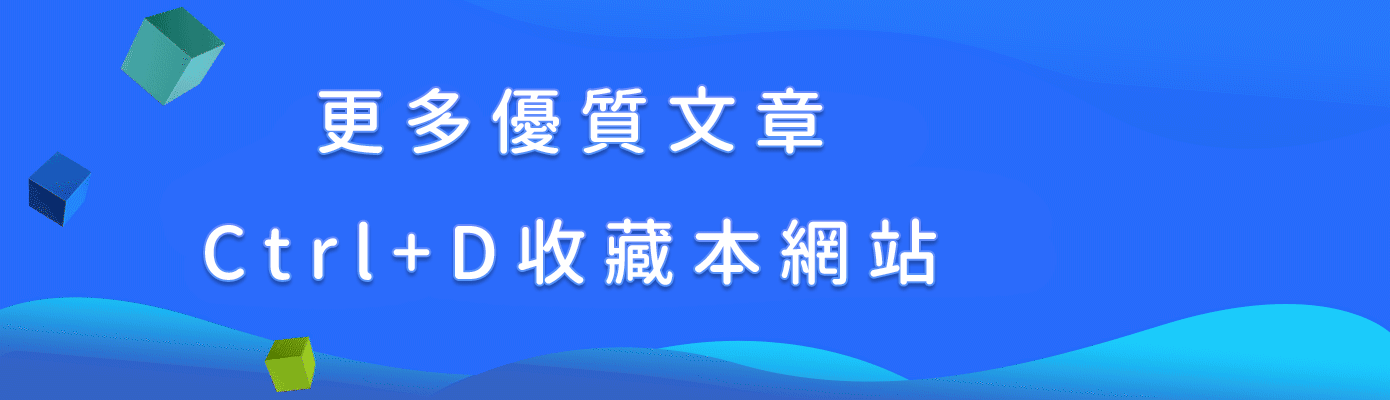
© 版權宣告
THE END